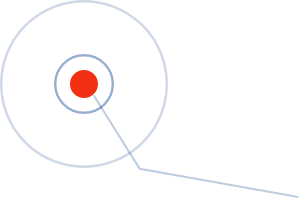BrightQuery delivers continuously updated data on millions of U.S. businesses, offering precise corporate hierarchies, financial health, and employment details. Integrated with Senzing, BrightQuery’s data enhances entity resolution by uncovering relationships, verifying identities, and supporting risk management across industries.
BrightQuery is a Senzing Trusted Partner
Combine Your Data with BrightQuery Data in Minutes

About BrightQuery
COMBINE
Combine your data with BrightQuery data to better understand who you are doing business with. In a few minutes you will see how easy it is to combine BrightQuery data with other publicly-available data. Then we’ll show you how to add your own data to the mix with unprecedented ease.
DISCOVER
Gain real-time business intelligence, map corporate hierarchies, verify business identities, and assess financial health to enhance fraud detection, risk management, and compliance workflows.
Try It Yourself In 4 Steps
(Real Results in 15 Minutes Or Less)
 Step 1: Install the Senzing Desktop Eval Tool
Step 1: Install the Senzing Desktop Eval Tool

 Desktop Eval Tool
Desktop Eval Tool
Download our free Desktop Eval Tool.
All data stays in your environment.
No data flows to Senzing, Inc.
Get a Senzing Eval License
Request your free 30-day 500K record license.
(emailed to you within 24 hours)
 Step 2: Download the Data
Step 2: Download the Data
Las Vegas Snapshot
Dataset featuring U.S. businesses with detailed financials, including revenue, employee counts, and growth metrics, along with Directors and Officers data for mapping corporate leadership and relationships.
Companies: 50,658
Download Additional Las Vegas Data
US Dept of Labor Compliance
Records of concluded compliance actions since 2005, detailing violations, back wages owed, and penalties assessed.
Companies: 1,554
GLEIF
(Global LEI)
Legal Entity Identifier Dataset providing unique identification of legal entities participating in financial transactions.
Companies: 1,946
PPP Loan
Data
Details of Paycheck Protection Program loans over $150,000, including recipient names, loan amounts, and locations.
Companies: 3,488
 Step 3: One-Click Entity Resolution
Step 3: One-Click Entity Resolution
The true power of Senzing Entity Resolution lies in the ability to quickly and accurately combine diverse datasets, despite cross-cultural, inconsistent, messy, and deceitful data. [Note: While the Desktop Eval Tool is only suited for small data sets, the Senzing SDK is designed for data at any scale.]
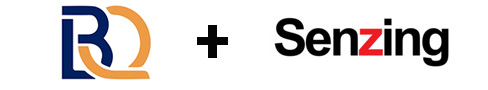
Now you’re ready to drag your snapshots into the Desktop Eval Tool where each will be Entity Resolved in one click Watch how easy this is in this short video:
 Step 4: Now Compare Your Data!
Step 4: Now Compare Your Data!
For the quickest experience, download this CSV template and replace the placeholder records with your own data from the same geographic region you selected above. If you want to make your own Senzing-ready JSON, refer to this technical specification.
Download CSV Template
Organizations Simplified
This template makes for the fastest experimentation as it includes only organization name, address, phone, fax, web address & tax ID.
 Learn About Senzing-Ready Data
Learn About Senzing-Ready Data
What Is Senzing-Ready Data?
How Do I Use Senzing-Ready Data?
How Do I Make My Own Senzing-Ready Data?
The Small Print
Read our Terms of Service which includes important call-outs like:
Senzing-ready data is provided “as is”.
Senzing-ready data are “out-of-date” snapshots meant for evaluation, not any operational use.
Regardless of whether it’s a human or an algorithm, under-matching (false negatives) and overmatching (false positives) happen.